
What is a Tweetstorm and how can I use Twitter Threads?
 January 15, 2018
January 15, 2018 Tweetstorms have been around for a long time, it’s nothing new. But what exactly is a Tweetstorm? It’s really quite simple, a Tweetstorm is a thread of tweets, often used to tell a story or report on live events. As with many of Twitter’s features, Tweetstorms were not invented by the platform, but an adaptation of the technology inspired by user patterns. Did you know that the retweet and the @mention were both features inspired by users as well?
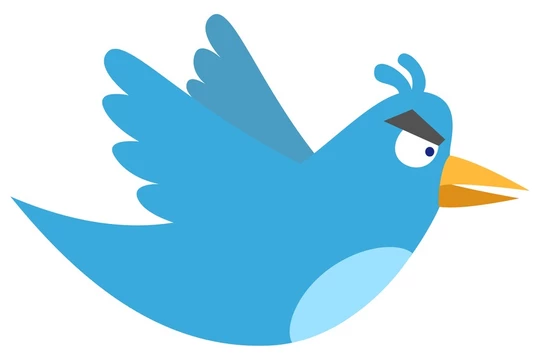
After years of users naturally writing threads on Twitter using a variety of methods, the platform gave us an early Christmas present at the end of 2017 with the launch of their Threads feature. Now many die hard tweeters protested, particularly as the Threads launch followed so closely behind the extended 280 character limit; both of these features were considered anti-microblogging; the essence of Twitter’s creation.
However, with Twitter increasingly being used to break news, call out foul play and as an entertainment platform, the expanded boundaries come as a welcome addition for many, opening up new ways to deliver content and be creative. So, how can we use this shiny new feature to our advantage? And what rules have Twitter put into play to protect us from Twitter Thread spam!?
Threads now appear as an option in your compose box, you can add up to 25 consecutive tweets which will publish instantly as a thread. Remember, these can now have up to 280 characters each and include GIFs, images, videos and links too. This is perfect for live reporting an event or telling any kind of complex story. This can also be a great tool for summarising information into one place and can be optimised for humour too.
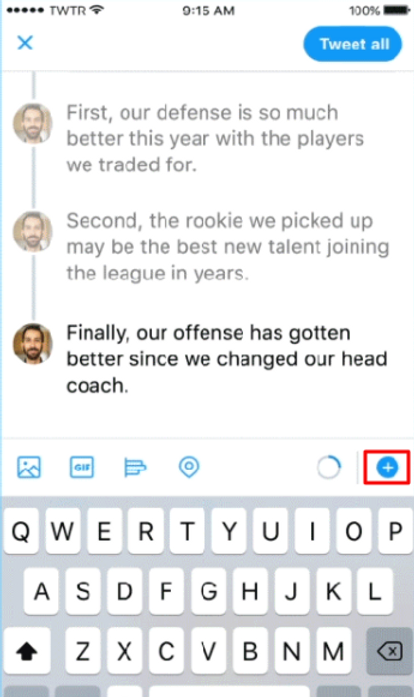
To ensure our timelines don’t become overloaded by lengthy rants, followers are only shown the first few tweets of a thread, represented by a line to show that they are connected. Users can then select to read more if they’d like to follow the entire thread.
On the plus side, users are already reporting that content produced in Twitter Threads have seen an increased level of engagement, so maybe it’s time to start embracing the new, lengthier version of this micro-blogging platform. Just don’t waste those characters, a lot can still be said via strong, snappy copy and the right visuals.
What do you think of the Twitter Threads feature – do you have any good examples to share? If you need some help getting your head around it, you know where we are.
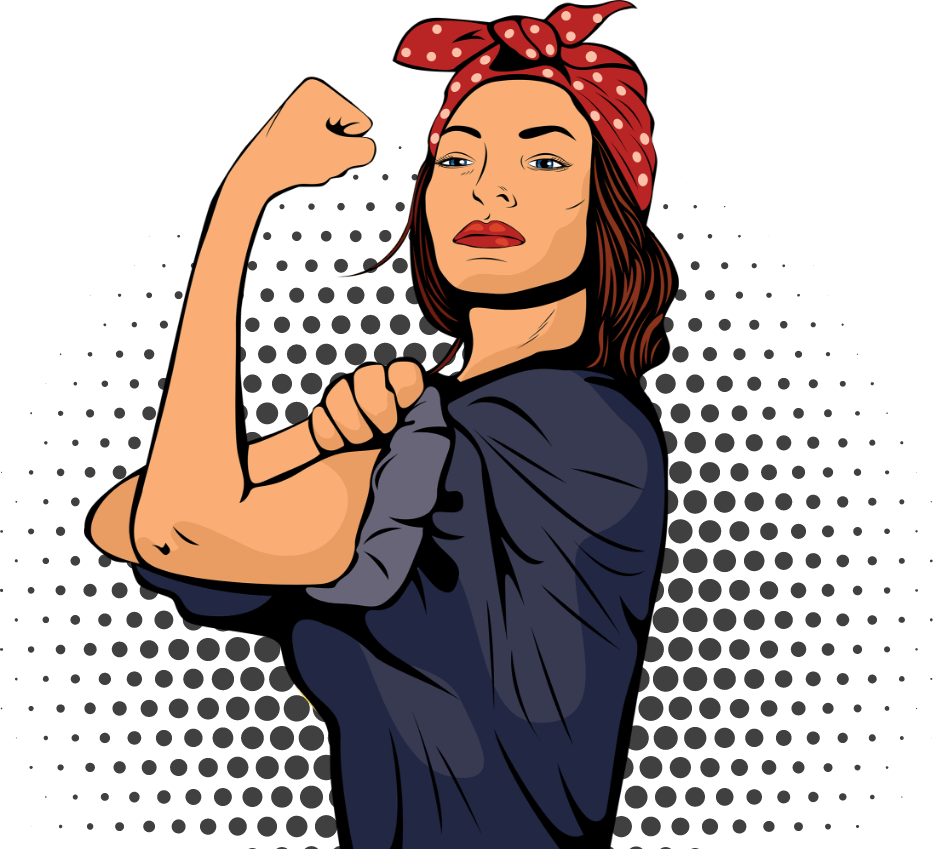

 Share This Post
Share This Post